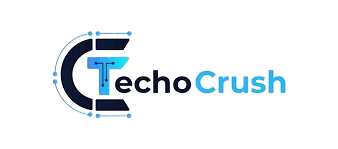Today’s world has a very special requisite for entertainment streaming applications owing to the lack of time, people normally have from doing their day to day activities. With almost every person owing a smartphone today, smartphone streaming applications of today are prevalent and YouTV Player comes as one of the most convenient applications available for smartphone users as of today.
Using You TV Player, you’ll have access from your Android smartphone or tablet to thousands of online TV channels that are broadcasted live via streaming on the Internet. Not only this, all this digital media content can be saved and re-watched at any other convenient time even in offline mode as well. One of the most downloaded applications by Android users, You TV player offers a very simple and easy to use interface which helps users navigate through the application quite easily as well as find their required content in a matter of seconds. The search on the application is keyword based which contributes to its optimal working nature. You TV player gets significant updates by the day and offers users a wide variety of feeds spanning different resolutions and file formats to download according to convenience.
The application has its own dedicated media player which adds to its convenience and also adding the functionality of logging into social networking sites as well. You TV player also has Chromecast features in case you decide to binge on your favorite entertainment shows on a bigger screen. The developers of the application have not put In very fast internet connection as a requisite with the application and quite rightly slow as the app functions incredibly well using moderate connections as well.
The You Tv player was developed initially for Google’s Android and iOS device but has gone onto become a popular streaming application spanning a variety of smartphone platforms. The player is available on Windows, PC and iPhone as well in addition to android but it is still quite predictable that the app is best compatible with Google’s OS.
Here are a series of steps to download You TV Player for your Android Smartphone:
- Step1: Go to the Main Menu –>> Settings –>>Security–>> Enable Unknown Sources. This will allow you to download applications from places other than the Google Play Store.
- Step 2: Download the You Tv Player apk file from any of the links available online including their official site.
- Step 3: Now if you have downloaded this APK file on PC or Laptop then transfer it on your SD card or phone memory of Android phone.
- Step 4: Open this APK file from the location and tap on Install button.
- Step 5: The installation might take a bit of time. Post it is completed, restart your device and open the application from the shortcut added to your home screen.
There is no doubt regarding the fact that You Tv player is one of the most convenient applications for streaming videos on the internet with the app getting thousands of downloads each day gainig popularity by the second.